In much the same way that professionals juggle deadlines across a variety of projects, students of today are also expected to jump from task to task and assignment to assignment. During exam seasons, with revision and final assessments thrown into the mix, evenings after school can get particularly busy – and not all students have the time or the energy to do justice to every blank page.
This is where AI can be utilised by students to help streamline their study and assessment processes. And no, we’re not talking about using AI to complete all their work for them, but rather to support the process of knowledge application and retention in meaningful and – most importantly – accessible ways.
Thankfully, some responsible use of AI may be all that’s needed to fill in the gaps here – not in the sense of doing the work for you, but with better brainstorming tools to get started on a project, organising your ideas faster, and converting your notes into something presentable. From using AI tools for brainstorming or converting class notes into presentable work, to using AI presentation tools for generating visuals and experimenting with different methods for showcasing data, responsible use of AI can help students save time, and even prepare for the busy, modernised workforce, where AI competencies are guaranteed to be in high demand.
In this post, we look at some of the most useful and hands-on ways students are already using AI, from presentations to project reports and how younger generations can get the most out of AI, without losing their voice or creativity.
Bringing Ideas to Life
AI tools are helping students turn abstract thoughts into something concrete, be that a presentation, a project report, or even a more creative assignment. For example, text-to-video AI can help students turn written notes or prompts into visual sequences, animations, or short explainer clips in a matter of seconds.
AI can also help to generate outlines, propose examples, create diagrams or suggest alternative ways to present information. Instead of staring at a blank page or slide deck in frustration, students can now use AI to explore ideas, visualise concepts, and try out different approaches (all while saving time and reducing the stress of looming deadlines). The challenge is no longer how to get started but how to refine and shape ideas that can help you communicate your point.
Structuring Smarter, Not Harder
We’ve all sat through a “Death by PowerPoint” presentation. The ones with boring templates, walls of text, and the same old clipart we’ve been seeing since 2005. AI can help you level up your presentation game and create something that actually keeps your audience engaged.
For starters, AI tools can help structure your thoughts by generating a logical slide outline based on your topic. From there, you can move on to the fun part: visuals. Instead of hunting for generic stock photos, use AI image generators like Midjourney or Adobe Firefly to create custom graphics and illustrations that perfectly match your content.
Need an image of a lightbulb made of recycled materials to represent sustainable innovation? Done. How about a futuristic cityscape to illustrate your talk on urban planning? You can have a dozen options in minutes. This not only makes your presentation more visually appealing but also shows a level of creativity that sets you apart.
Polishing Your Prose Like a Pro
It’s not all about visuals, of course: you’ll need to put together your arguments and key points, and this is where AI can help with presentation writing too. Your presentation should be a clear, concise, and impactful delivery of information: not only will you need to polish the prose and make it as good as you can, you’ll also need to make sure that it all connects, with smooth transitions and a well-thought-out structure.
AI can help here, too: you can paste your writing into an AI tool to have it cleaned up, tightened up, and polished into smooth academic gold. AI can also help you add connecting text between slides to give your presentation more flow.
Collaborating with Confidence
Project-based learning often involves teamwork, with different individuals taking on different roles and working together to create a final product. AI can help with all these parts, with students inputting a shared outline or summary of their group project into an AI tool to generate material for each section, making sure that everyone has a similar understanding of the scope of the project.
Tools can also help to split work more efficiently and equitably, with AI programs automatically suggesting a distribution of work based on members’ input or individual strengths. Materials for visuals or graphical elements of a project can also be generated or improved collaboratively.
AI can help draft diagrams, charts, or even preliminary mock-ups for presentation slides or posters that a group can then refine together, saving time and effort on simple tasks. AI can also help here: students can paste text into an AI tool to have it cleaned up and refined into easy-to-understand language. AI can also help with adding linking text between slides to give a presentation more flow.
Staying Responsible and Ethical
As with all AI usage, it’s important to continue using these new tools responsibly and ethically. That means students should view AI as a learning tool, not a shortcut to avoid doing the work themselves, and fact-checking and verifying the information is more important than ever.
For example, in a written assignment, that means citing the AI’s contribution where needed, fact-checking generated material before using it, and proofreading to ensure the final work accurately reflects the student’s own understanding.
Automatically generated text also remains plagiarism if submitted verbatim, so the same rules apply: students should use AI output as a basis for their own contributions, rather than turning in generated material directly. The same holds for any visuals or videos, where copyright or use restrictions may apply to AI-generated content.
AI can be a powerful boost to efficiency and even creativity, but students are responsible for their own use of these tools. With ethical use, learning, responsibility, and accountability at the center of the work, these tools can be leveraged effectively.
Preparing for the Future of Work
Embracing AI today isn’t just about getting work done more quickly. It’s about developing skills that will be valuable in future careers. The more you practice using AI thoughtfully, the more prepared you will be to work, problem-solve, and collaborate in workplaces that rely more and more on technology.
It’s a bit like training for the “real world”: the more you learn how to work alongside AI today, the more prepared you’ll be for careers of the future that will rely on both your human ingenuity and AI tools.
Also read: Nurturing Future-Ready Children in an AI Driven World
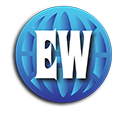







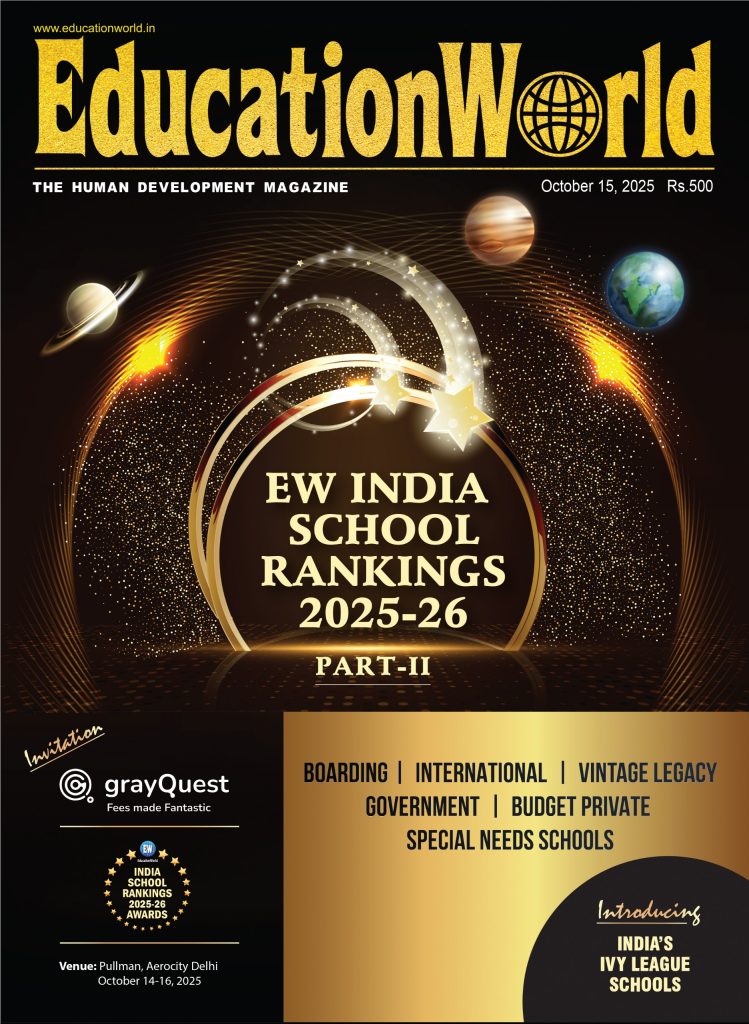





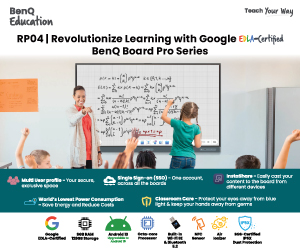


Add comment