Online safety apps
Here’s a pick of the best apps for parents to ensure children’s safety on the worldwide web
– Kiran Balimane
 Family Safety by Microsoft
Family Safety by Microsoft
Platforms: Windows, Xbox, Android
Age group: All ages
Fee: Free with paid features
Family Safety by Microsoft is designed to enable parents to ensure a safe and stress-free online experience for children of all ages. Parents can set screen time limits, filter inappropriate content, track and monitor web activity, set up content restrictions and track location. Additionally, the app provides insights into ‘device usage’ for parents to understand how their children spend their time online. The app’s user-friendly interface makes it easy to navigate and configure settings for parents including individuals with basic digital literacy.
 Bosco
Bosco
Platforms: Android, iOS
Age group: All ages
Fee: Free
Bosco is a AI-based cybersecurity app specifically designed for parents to monitor and protect their children’s online interactions. Utilizing advanced technology, Bosco detects threats in real-time without compromising children’s privacy. It monitors social media activity, identifies instances of cyberbullying by detecting unusual behavior patterns and alerting parents to potential threats to children’s safety. The app interface supports multiple Indian languages, making it accessible to diverse parents’ communities in India.
Kaspersky SafeKids – Kids Mode & Parental Control
Platform: iOS, Android
Age Group: 6+
Kaspersky SafeKids promises to protect children from online threats and ensure a safe browsing experience. It offers comprehensive features, including content filters to block inappropriate websites and apps, screen time regulation, and app usage monitoring. Parents can track their child’s location and receive real-time alerts for suspicious activities. Kaspersky SafeKids also provides detailed reports on online activity, enabling parents to make proactive decisions about their children’s digital habits. The kid-friendly interface ensures that children can smoothly navigate the app while parents maintain control over their exposure to online content.
 Google Family Link for Parents
Google Family Link for Parents
Platform: iOS, Android
Age group: 8+
Google Family Link is a parental control app developed by Google to enable parents to effectively manage their children’s device usage. Parents can control the apps children download and use; set daily screen time limits, schedule bedtime routines and track their real-time location. Moreover Family Link offers insights into app usage, allowing parents to monitor their children’s online activities and set appropriate time limits. Recommended for parents who want to develop responsible digital habits in children.
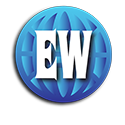







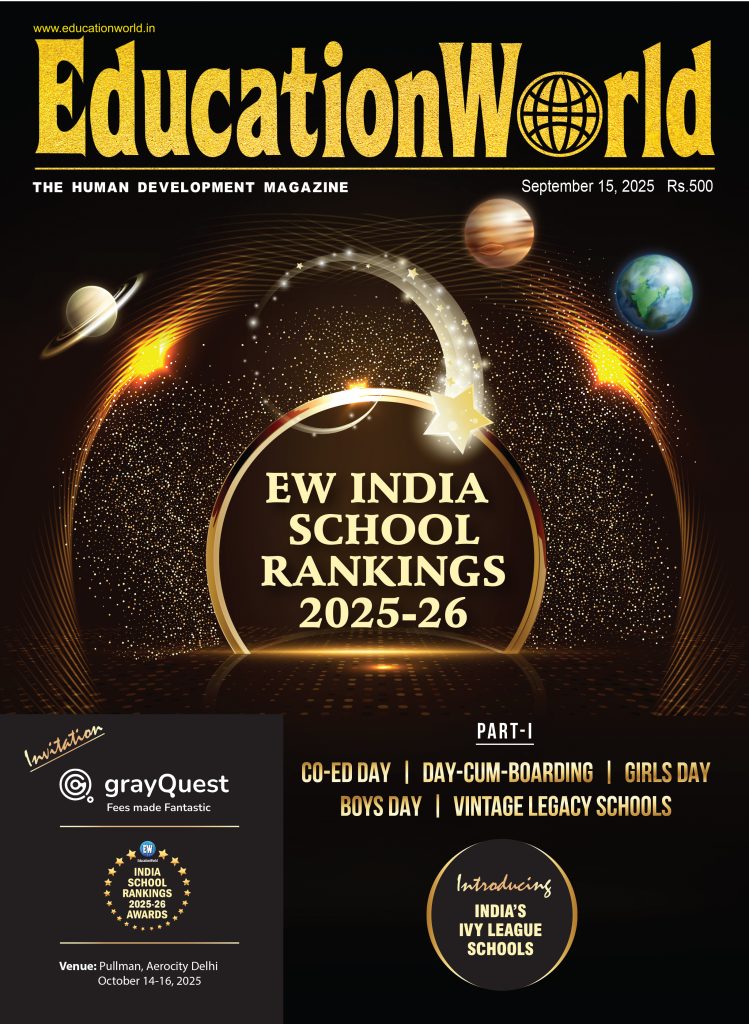
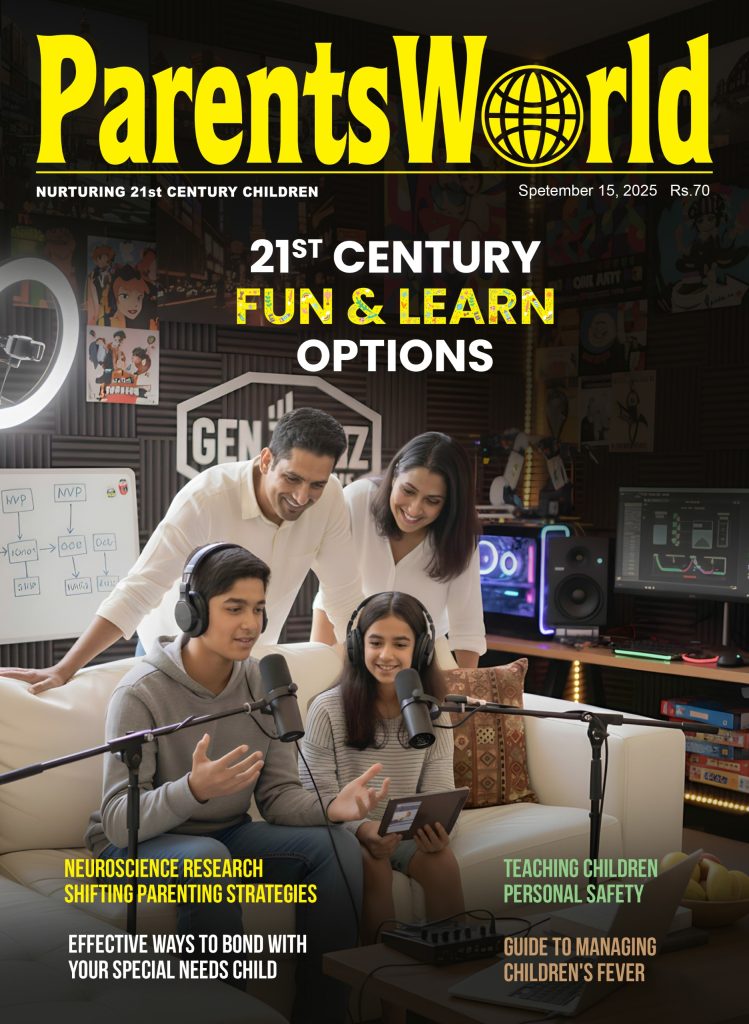



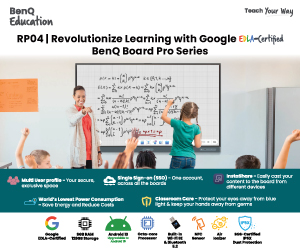


Add comment