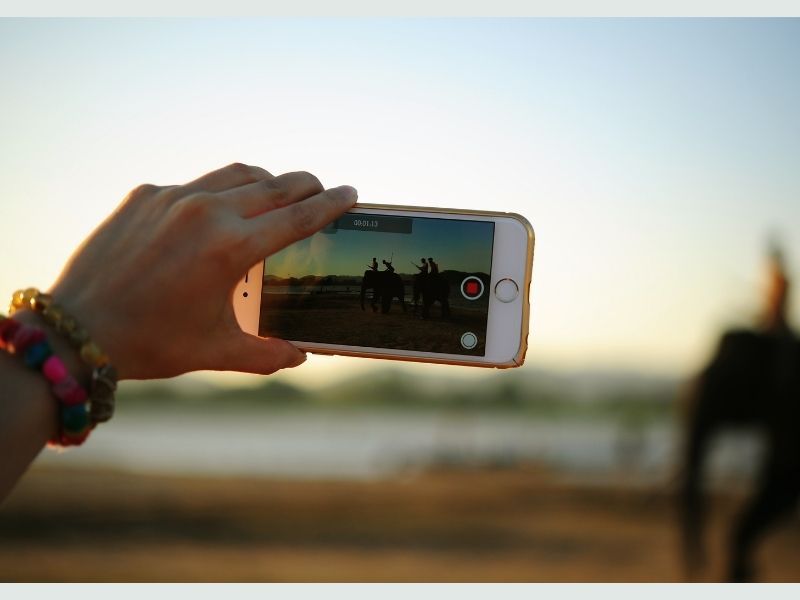Filming travel videos is one of the hottest trends going on right now, and almost everyone under the sun wants to have a new travel blog. But what is a video worth if it is just a collection of few footages sitting on a drive?
For some people editing videos can feel like a terrifying job, and it is understandable as there are some skills and things that one has to learn for editing. But if you do learn them, you will be editing travel videos professionally like this.
Before you start editing, you should know a few things about what to do while shooting to help you during your editing process. They are as follows.
1. Plan and Shoot Your Video on Location
There will be many things that you would love to shoot on the location spontaneously, but you should have an outline of your story concept so that you can plan your shoots accordingly to capture the story you want to tell. If you wish, you can also take some candid shots of your surroundings to give your audience a chance to understand your day-to-day life on the trip. And if you want to provide voice-over on your video, what you want to mention in the voice-over script as you travel along. Throughout the filming process, try to plan your shots in classification.
That will help you so much when you are sitting down for editing as you will know the sequence of your footages; it will be easier for you to place them together.
2. Always Keep Your Camera as Steady As Possible
Many people do not understand the importance of keeping their camera steady as even a little bit of bump can give your audience of motion sickness on the big screen. Instead of walking while shooting, try to take your shots with a steady hand and slow zoom to focus on your subject.
For example, if you take a clip of someone else, run ahead of them and let them walk past you as you plan your camera slowly after them.
There is nothing more horrible and nauseating than overly zooming in and quickly panning. Plus, during the editing process, you would get confused about where to put these kinds of clips as their speed and shooting concepts are different from other clips and footage.
3. Get Over Being Camera Shy
If you are putting together a travel video with your friends or family or alone, get over your shyness. Being awkward on camera is your psyche’s reaction to doing something unnatural, making the video clip uncomfortable. And there is no online video editor that can help you cover the awkwardness.
Here are the complete guidelines for editing your travel videos. Even if you have no experience creating and editing videos, these guidelines will help you understand the process and make you familiar with the whole process.
4. Editing and Timeline
When you are back from your trip, you first have to take all the backups of your clips and footage. Then you have to open your editing software and import all your travel clips into the editing software.
Once you have imported all the files, place them on the timeline.
5. Trimming the Fat
You might get intimidated by the length of the video on your timeline at this point. But do not worry; here is how you can proceed further without getting scared.
View all your clips one by one and start trimming the clips that are not at all good and will not go in the final video. When you do that, you will see three to four or even more shots of the same thing, but you will always find one clip better than the others if you look closely. So, find the one you like and then clip off all the bad parts and delete the other clips you are not using. Continue with this till you have finished all your clips.
6. Tell a Story
Now you are in the position where you have to start telling your story via your clips. You can do that by re-ordering the content, placing the clips in an order you like, and telling your story perfectly. For example; If you have some scenes of a museum visit, you can start with people walking into the museum and then use the clip to capture the exhibition and then finish with someone walking outside, leaving the museum, or getting in a car. You have to make your sequence for not only your all scenes but for all the videos.
By this time of editing, your video length should be down by 50-40% compared to when you started your editing process.
After rearranging, you can comb through any additional supporting or beauty clips you have captured to include in your video to add a minor wow factor to your scenes. Clips like the time-lapse of a car driving through the woods or sunset or an epic drone shot can make your video pop and eye-catching.
You are pretty much at the end of the video editing process.
7. Add All the Other Factors
After you are done adding and rearranging clips, you will now have your final video without proper sound or transitions. Therefore, now you will add music or the voice-over that you have prepared and add it to your video and arrange it, so your music or voice matches the video and the clips.
After that, you have to make sure that you put in transitions to make your video look smooth and sync. You can put fade-in and fade-out effects in the starting and editing of your video, so your audience knows when your video starts and ends.
Lastly, if you have some clips with some interactions or conversations, you can add subtitles to those clips. It makes your video look more professional.
Ending Note
Editing travel videos can be a very intimidating task. Still, hopefully, this guide has helped you break down some of the mysteries behind how to edit and put together your videos in editing software. With little planning and creativity, you can make your videos travel stunning and beautiful. So happy editing!
Also read: Harness your child’s creativity with making movies