Ampere Vehicles shortlisted for Unreasonable Impact Asia Pacific 2018
After a rigorous selection process involving hundreds of world-class companies from across the Asia Pacific region, Ampere Vehicles has been recently chosen to join thirteen other growth-stage ventures in the 2018 Unreasonable Impact Asia Pacific programme scheduled from June 20 to 30, 2018.
Unreasonable Impact is an innovative multi-year partnership between Barclays and Unreasonable Group to launch the world’s first international network of accelerators focused on scaling up entrepreneurial solutions that will help employ thousands worldwide while solving some of our most pressing societal challenges.
Hemalatha Annamalai, CEO and founder of Ampere Vehicles Pvt Ltd, will join the group of exceptional entrepreneurs on a mission to generate thousands of future jobs in the emerging green economy. Cumulatively, the participating ventures have already generated and raised over USD $400M. Throughout the second annual Unreasonable Impact Asia Pacific programme, they will uncover how to rapidly accelerate the scale of their companies to make an even greater impact.
Ampere Vehicles is one of the pioneers in the electric vehicle manufacturing since 2008. This long journey has led Ampere to become completely power train optimised, allowing way for robust in house manufacturing of chargers, motors, controllers and converters. Ampere focuses on addressing the personal mobility needs of the common man, hence its technologies are towards safety, convenience and economical.
During the ten-day intensive programme, Ampere will receive mentorship and advice from business experts and serial entrepreneurs, such as the co-founder of Google Glass and Google’s self-driving car, Tom Chi; prominent serial entrepreneur, investor and film producer, Keyur Patel; and CEO of Preferred Brands International and Chairman of Tasty Bite Eatables, Ashok Vasudevan. Additionally, several senior colleagues from across Barclays will serve as mentors. The programme will take place at a private venue in Hong Kong and include a Demo Day exhibition event in the city, where Ampere will showcase their innovation.
Speaking about the opportunity, Annamalai said, “This International exposure is an empowering opportunity for Ampere to create sustainable jobs for the engineers specialising in the area of power electronics engineering in the emerging EV Industry especially in Tier II and Tier III towns.”
Anthony Davies, chair of Asia Pacific Citizenship Council and Chief Executive, Barclays Bank, Hong Kong Branch, said, “We are pleased to launch the second Asia Pacific cohort of Unreasonable Impact entrepreneurs, who represent some of the fastest growing economies in the world. Barclays is committed to this innovative partnership and to helping high-growth companies scale up their businesses and create employment opportunities whilst addressing societal and environmental issues.”
Daniel Epstein, founder and CEO of Unreasonable Group, said, “By partnering with Barclays, we are working to scale up solutions that address significant societal and environmental issues. Unlike most accelerators, we align with entrepreneurs whose ventures have already proven effective in market. By supporting technologies that work, we can help these companies grow faster, in turn accelerating the creation of millions of new jobs around the world.”
This programme marks the conclusion of the second year of the multi-year partnership, with programmes hosted in the Americas, UK & Europe, and Asia Pacific. To date, Unreasonable Impact’s ventures operate in over 180 countries, reach over 250 million customers, and already support over 15,000 jobs. To date, the companies have also raised and generated nearly $2 billion USD. Ampere will join this notable global network in its shared effort to create thousands of jobs on the frontier of the green economy.
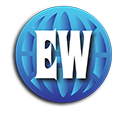





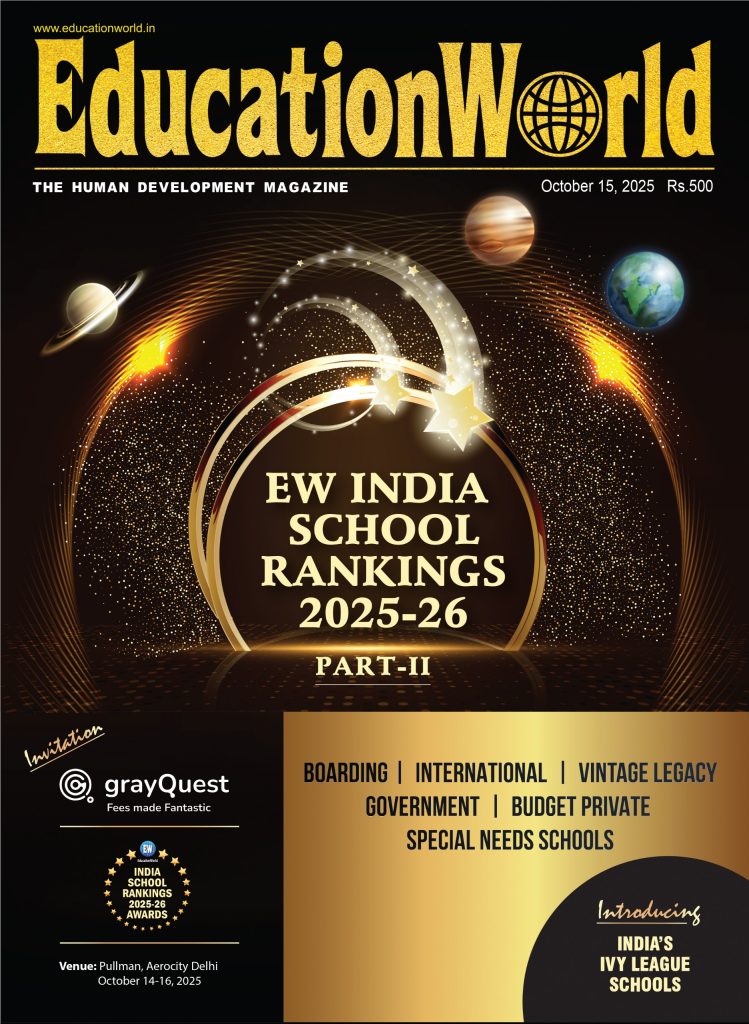




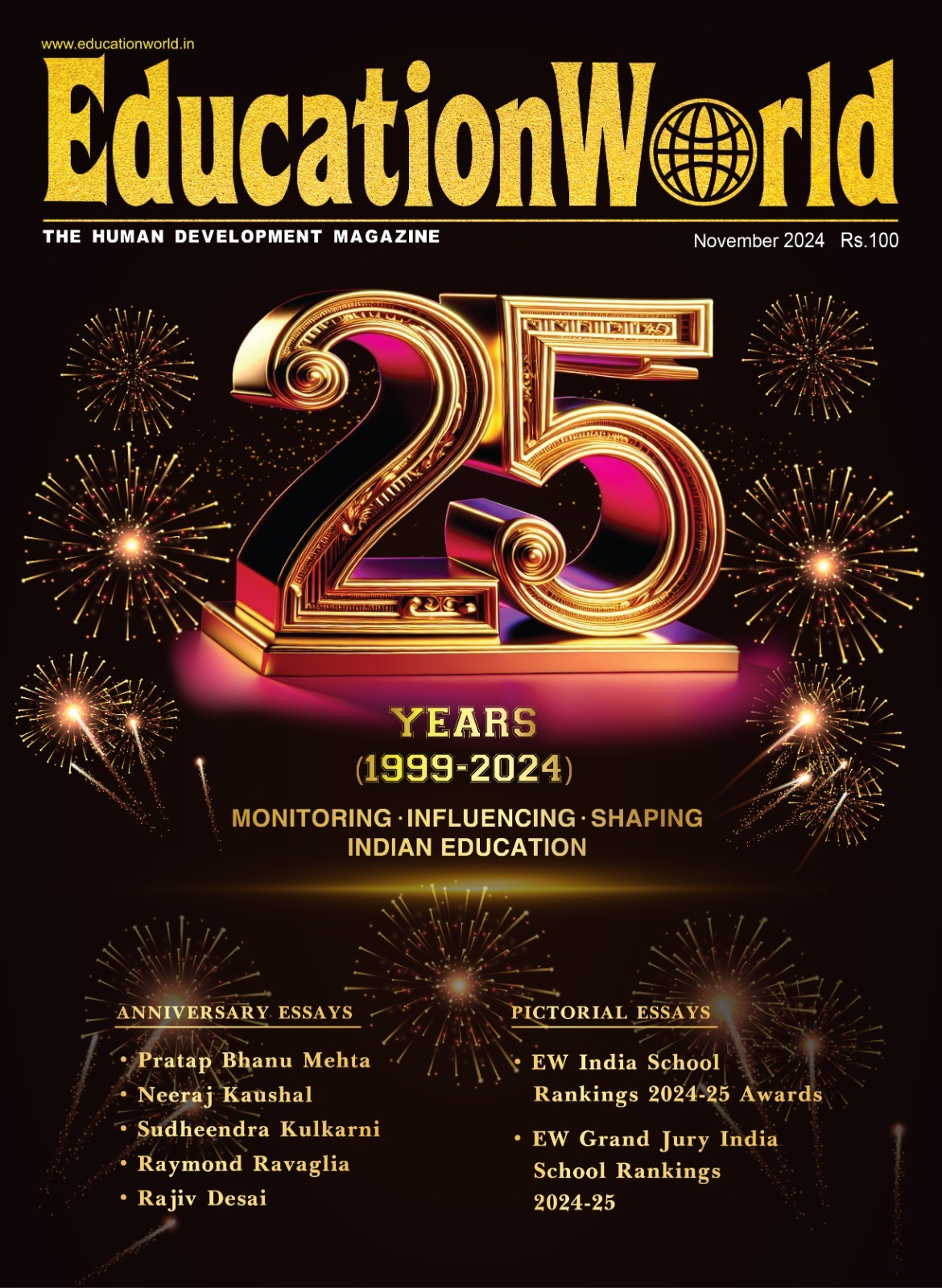
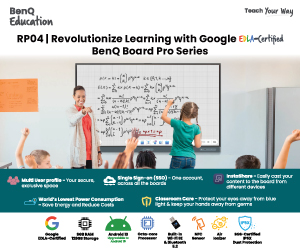


Add comment